Last week AWS enhanced CloudFormation by adding new services like AWS CodePipeline, AWS Config, AWS KMS and few more; default stack limit also has been increased from 20 to 200. Among other new features they also have introduced this small but useful parameters grouping and labelling feature.
Earlier all the parameters in a CFN template get listed in alphabetical order based on the logical name of the parameter. Also the parameters logical name is restricted to alphanumeric characters hence it causes some restrictions.
With parameters grouping I shall group the parameters logically based on their use, e.g. environment configuration, VPC specific configuration, etc. This also allows me to place the optional or insignificant parameters to the end.
Parameters labelling helps us to label the parameter descriptively than using the logical name of the parameter. I can now add asterisk (*) to a label which I want to highlight as a mandatory parameter which is easy to identify visually instead of clicking next and validated by constraints to know the mandatory parameter.
Old style parameter list:
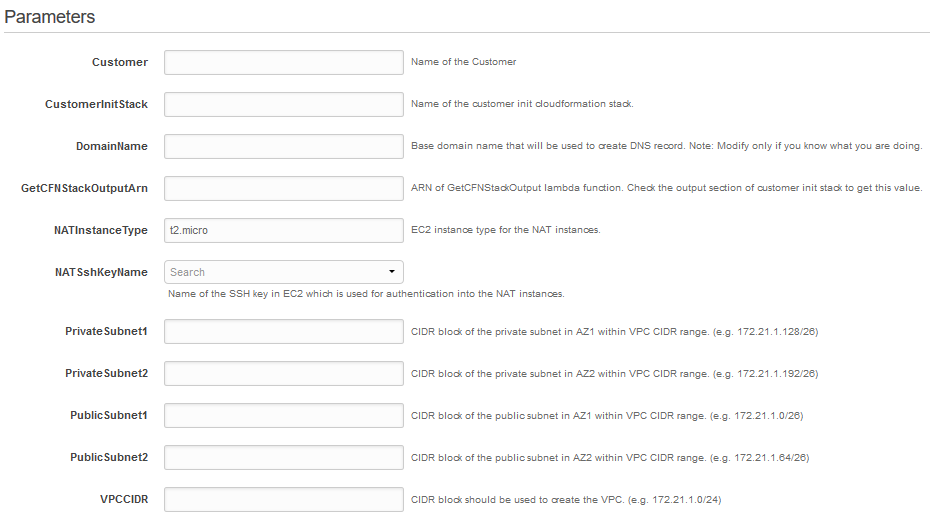
New style parameter list:
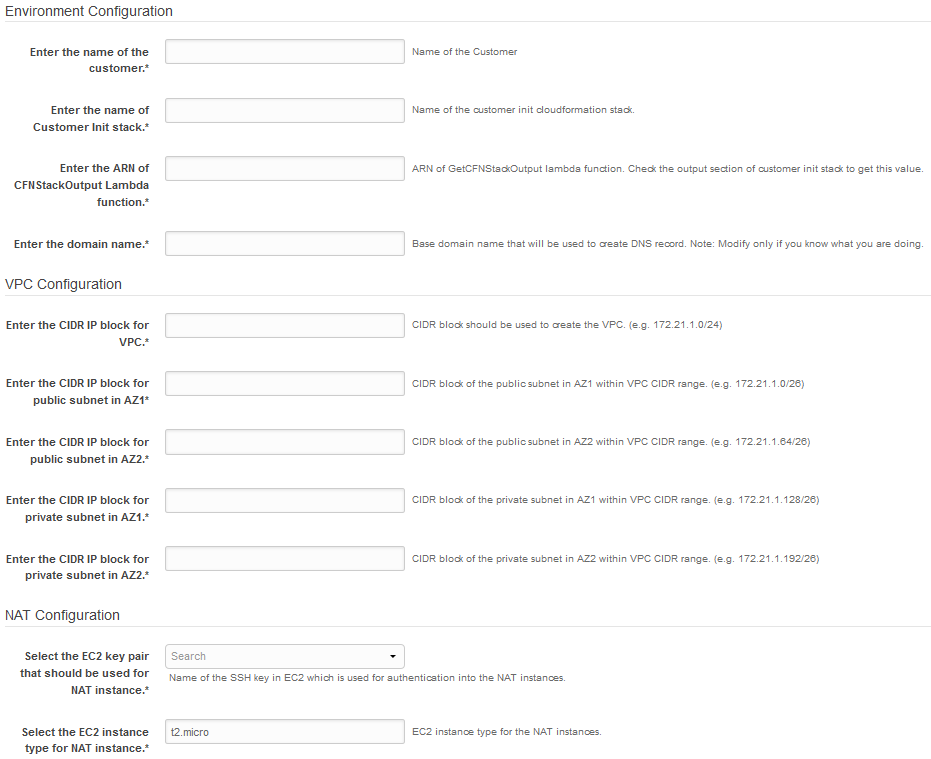
And of course this makes sense only with the AWS management console and no difference when we use API or CLI to manage the stacks.