AWS Trusted Advisor is an important tool which provides more than 50 checks across four different categories Cost Optimization, Performance, Security & Fault Tolerance (at the moment of writing this post).
But I have noticed that this is not being used more extensively considering the importance of it. Hence I created couple of lambda functions which shall be configured to run on daily basis to refresh the checks and create summary of all the checks and send an email.
I assumed that you have an authorized SES email ID which will be used to send the email. If you haven’t done this already, you shall check the documentation on how to get this done.
Refresh Trusted Advisor:
Following function will get the list of available checks and refresh them. I configured it to run at 00:05 every day.
from __future__ import print_function
import boto3
import traceback
from botocore.exceptions import ClientError
def lambda_handler(event, context):
try:
support_client = boto3.client('support', region_name='us-east-1')
ta_checks = support_client.describe_trusted_advisor_checks(language='en')
for checks in ta_checks['checks']:
try:
support_client.refresh_trusted_advisor_check(checkId=checks['id'])
print('Refreshing check: ' + checks['name'])
except ClientError:
print('Cannot refresh check: ' + checks['name'])
continue
except:
print('Failed! Debug further.')
traceback.print_exc()
if __name__ == '__main__':
lambda_handler('event', 'handler')
Lambda Configuration:
- Copy the above code and paste it inline.
- Runtime: Python 2.7
- Handler: lambda_function.lambda_handler
- Role: Along with the permissions in basic execution role, ‘trustedadvisor:DescribeCheckItems’ & ‘trustedadvisor:RefreshCheck’ permissions are also needed
- Memory: 128MB
- Timeout: 60 seconds
Configure the trigger to be cron based CloudWatch Event with the value as cron(5 0 * * ? *)
Trusted Advisor Check Summaries:
Following function will get the summary of available checks and send it configured email address. I configured it to run at 01:05 every day, hence it runs after the refresh got completed. Update the to_email & from_email to the valid email address that you have verified in SES. If you don’t want to use SES, you shall modify the code to use other SMTP server.
from __future__ import print_function
import os
import boto3
import traceback
from collections import OrderedDict
region = os.environ['AWS_DEFAULT_REGION']
url_path = 'https://console.aws.amazon.com/trustedadvisor/home?region=' + region + '#/category/'
colour_map = {'error': '#ff0000', 'warning': '#ffff00', 'ok': '#00ff00'}
to_email = 'no-reply@example.com'
from_email = 'no-reply@example.com'
def email_notification(SUBJECT, TO, FROM, BODY):
client = boto3.client('ses')
try:
send_response = client.send_email(Source=FROM,
Destination={'ToAddresses': [TO]},
Message={
'Subject': {
'Charset': 'UTF-8',
'Data': SUBJECT,
},
'Body': {
'Html': {
'Charset': 'UTF-8',
'Data': BODY
}
}
})
print('Successfuly send the email with message ID: ' + send_response['MessageId'])
except:
print('Failed to send email, check the stack trace below.')
traceback.print_exc()
def lambda_handler(event, context):
try:
support_client = boto3.client('support', region_name='us-east-1')
ta_checks = support_client.describe_trusted_advisor_checks(language='en')
checks_list = {ctgs: [] for ctgs in list(set([checks['category'] for checks in ta_checks['checks']]))}
for checks in ta_checks['checks']:
print('Getting check:' + checks['name'])
try:
check_summary = support_client.describe_trusted_advisor_check_summaries(
checkIds=[checks['id']])['summaries'][0]
if check_summary['status'] != 'not_available':
checks_list[checks['category']].append(
[checks['name'], check_summary['status'],
str(check_summary['resourcesSummary']['resourcesProcessed']),
str(check_summary['resourcesSummary']['resourcesFlagged']),
str(check_summary['resourcesSummary']['resourcesSuppressed']),
str(check_summary['resourcesSummary']['resourcesIgnored'])])
except:
print('Failed to get check: ' + checks['id'] + ' --- ' + checks['name'])
traceback.print_exc()
continue
# print(checks_list)
email_content = '<style>table, th, td {border: 1px solid black;border-collapse: collapse;}th,' + \
' td{padding: 5px;text-align: left;}</style><table border="1"><tr><th>Category' + \
'</th><th>Check</th><th>Status</th><th>Resources Processed</th><th>Resources Flagged</th>' + \
'<th>Resources Suppressed</th><th>Resources Ignored</th></tr>'
for catg, chks in OrderedDict(sorted(checks_list.items())).iteritems():
first_item = True
for rit in chks:
if first_item:
email_content += "<tr><th rowspan=" + str(len(checks_list[catg])) + "><a href=\"" \
+ url_path + catg.replace("_", "-") + "\">" + catg.replace("_", " ").title() \
+ "</a></th>"
first_item = False
else:
email_content += "<tr>"
email_content += "<td>" + rit[0] + "</td><td bgcolor=\"" + colour_map[rit[1]] + "\">" + rit[1] \
+ "</td><td>" + rit[2] + "</td><td>" + rit[3] + "</td><td>" + rit[4] + "</td><td>" \
+ rit[5] + "</td></tr>"
email_content += "</table>"
# print(email_content)
subject = 'AWS Trusted Advisor Check Summary'
email_notification(subject, to_email, from_email, email_content)
except:
print('Failed! Debug further.')
traceback.print_exc()
if __name__ == '__main__':
lambda_handler('event', 'handler')
Lambda Configuration:
- Copy the above code and paste it inline.
- Runtime: Python 2.7
- Handler: lambda_function.lambda_handler
- Role: Along with the permissions in basic execution role, ‘trustedadvisor:DescribeCheckItems’, ‘trustedadvisor:DescribeCheckSummaries’ & ‘ses:SendEmail’ permissions are also needed
- Memory: 128MB
- Timeout: 120 seconds
Configure the trigger to be cron based CloudWatch Event with the value as cron(5 1 * * ? *)
After successful configuration, you will receive an email summary as shown in the screenshot below. When you click the link on the Category section, it will take you to the Trusted Advisor console (if you are logged in) and you shall check the details there.
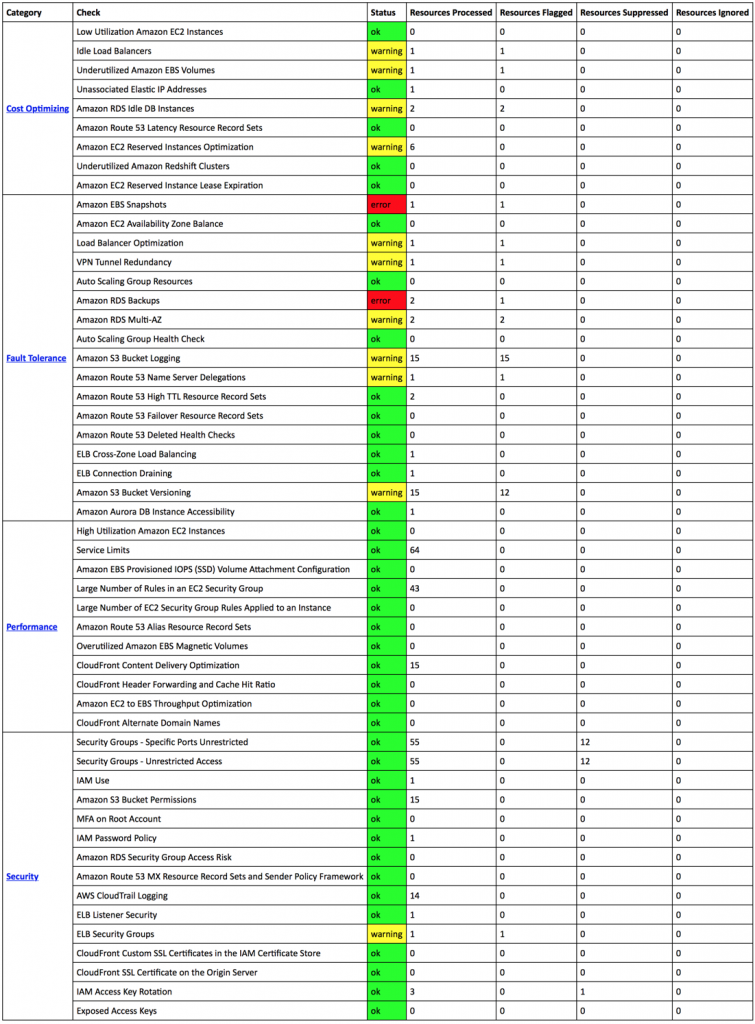
If the inline code is malformed please get the code from Github